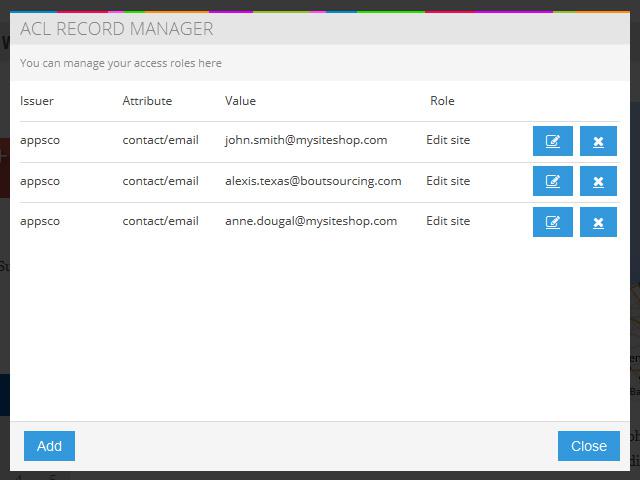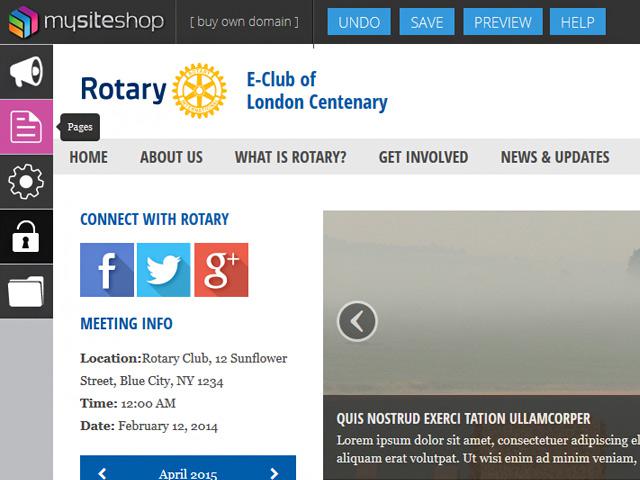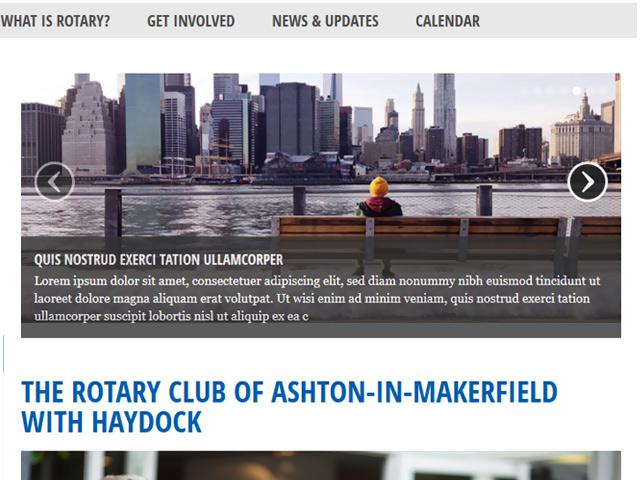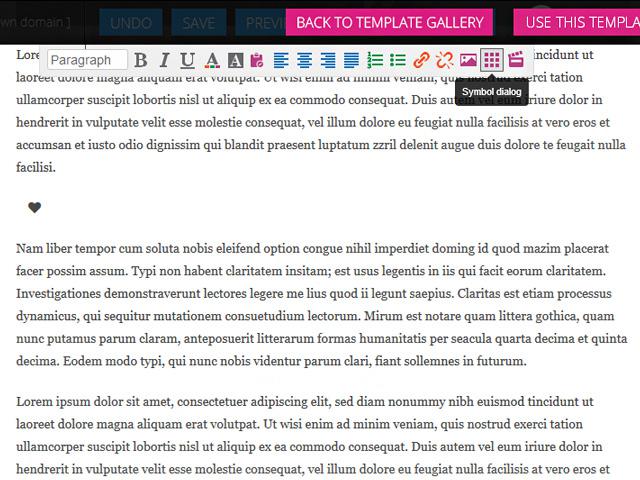MSS Editor
One of the first things you will notice when designing and editing your website is the editor, acting as the starting point for the administrator tools, it allows you to access many features and plugins, such as the Menu, Pages, Google Analytics and others. Visible only to you, the administrator, it helps you setup your site to your preference. Do not forget to save any work you do, using the save option, or use preview to look at your website from a user's point of view.
Contact Form
The Contact Form provides a simple, effective way to get basic information to your site's existing and potential clients and visitors.
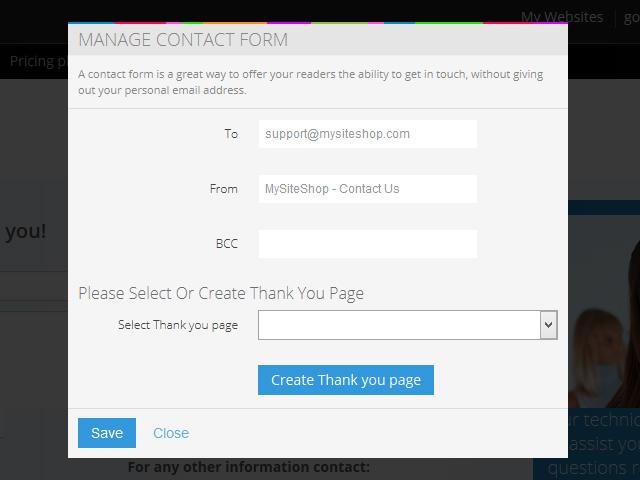
Gallery Module
With MySiteShop you can add image galleries and to support your text with a nice and modern look. Gallery is an interactive module that can be deployed on any supporting template, and is used for managing and displaying your images.
News Module
The news module can create a vertical scrolling news for your MySiteShop website, this is very easy to use and no coding knowledge is required to customize it. The module can be found next to the others on the MSS Editor.
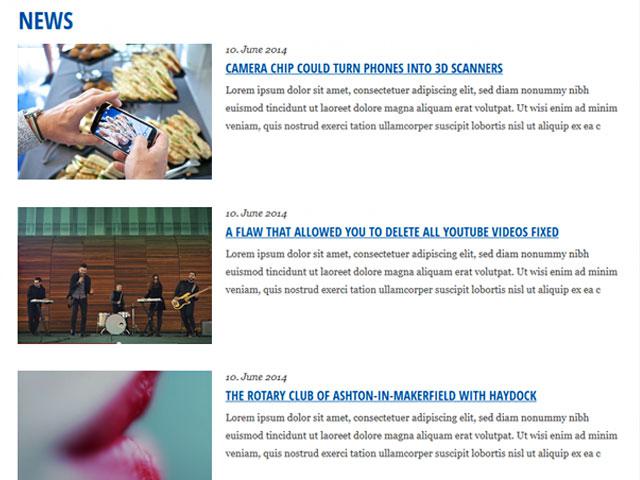
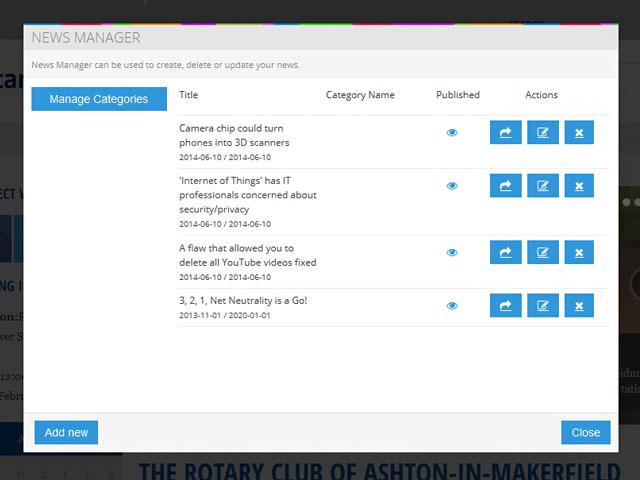
Google Analytics
Whenever you create a new website for your business, the first thing you probably want to happen is have people find it. SEO tool is used to facilitate all SEO capabilities of the platform, currently, it is set for Google Analytics. As you know Google is the world's most popular search engine and with this module you can easily add metatags, description and everything that is needed to index your webpage.
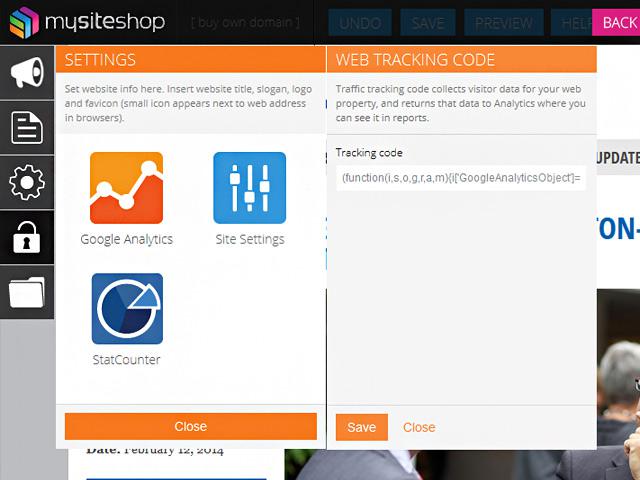
Pages
Using the already mentioned MSS Editor, you can click on the pages button which will bring you to the edit pages menu. Allowing you to add new pages or delete old ones.
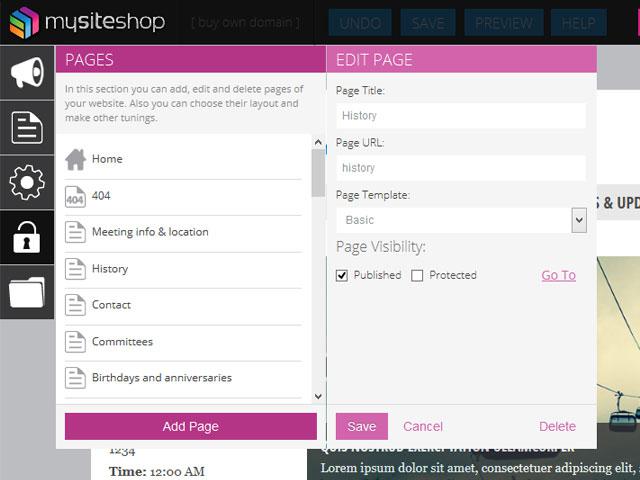
Menus
In addition to adding, modifying and deleting pages which we already covered in the previous module, for better organization, you can also group them into menus.
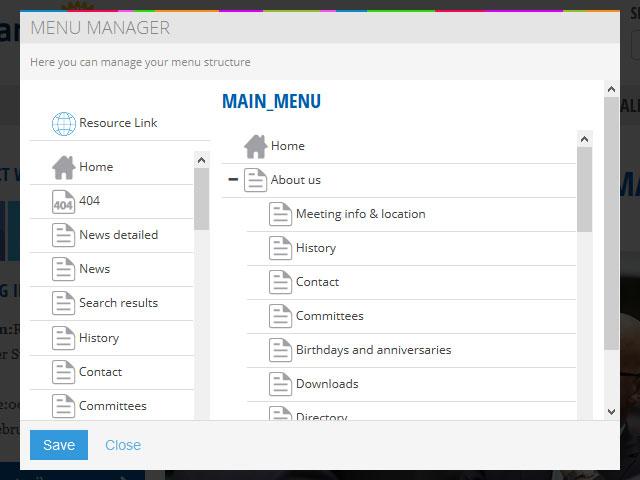
Content editor
Whenever you click on one of the contextual areas on your site, you will be met by a compact and lightweight editor which offers smooth access to the usual set of editing tools, as seen in popular text editing software.
Choosing font form, creating bold text, alignment, adding links and pictures made simple.
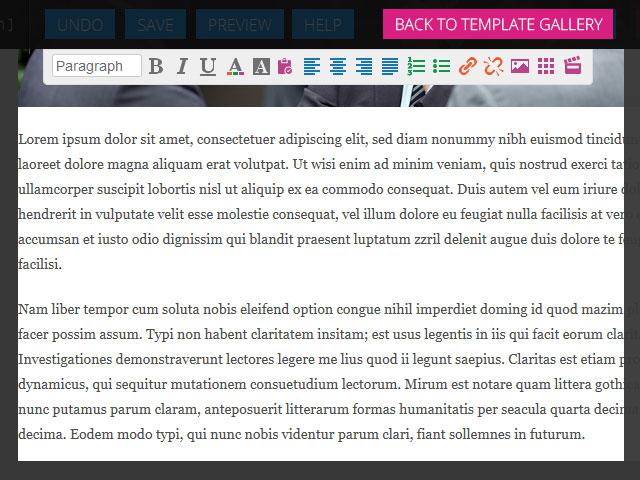
Image Upload
A feature that allows you to upload any picture from your computer, inserting it into the site's content or merge it with those already in the gallery.
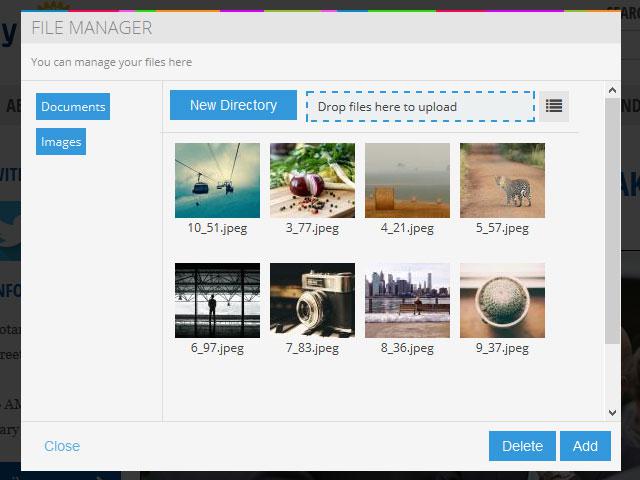
Document upload
To complement your texts you can choose to add documents of your choosing to the required page.
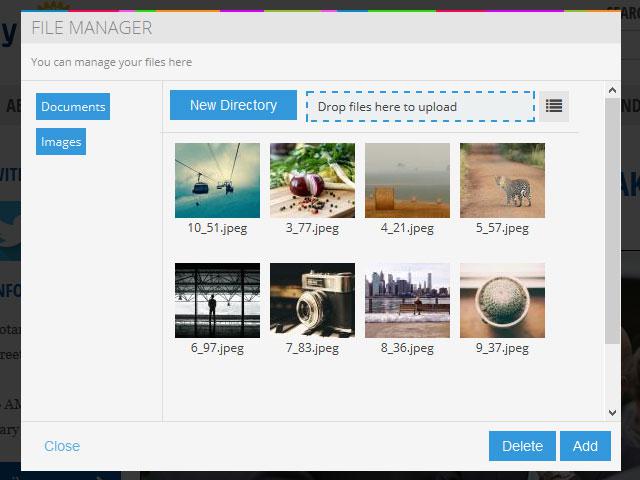
Symbol Manager
Very useful tool for using those hard to find symbols you can encounter on your daily basis.
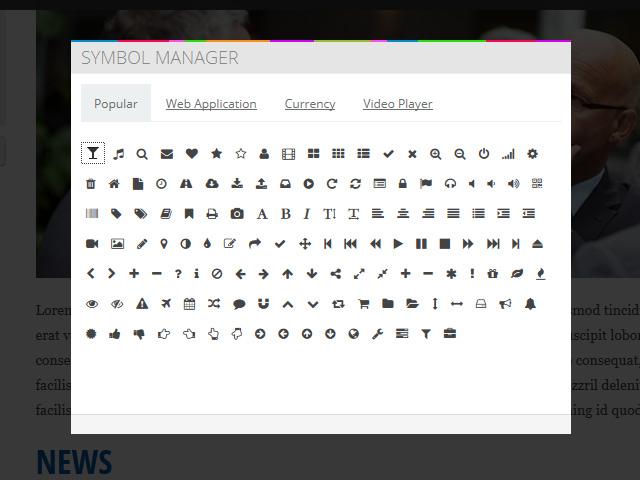
Social Module
Your site would not be complete without world’s most popular social networking sites and their services. With this plugin you can manage them with incredible ease.
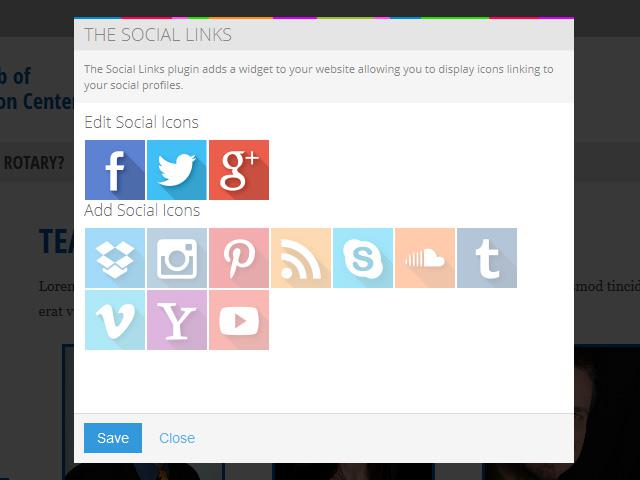
Image editor
It is essential that you resize your image to the optimal size for it to appear on your website. With our Image editor this otherwise tiring process becomes effortless, this will ensure that your web page will load as quickly as possible for your visitor.

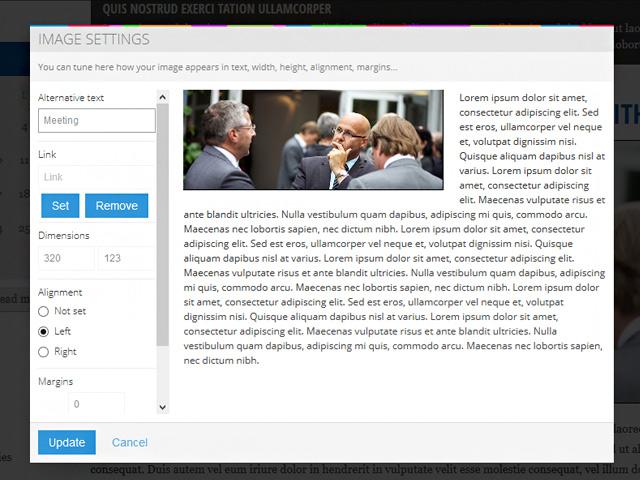
Members
Members plugin allows to make nice pages with galleries of your team members.
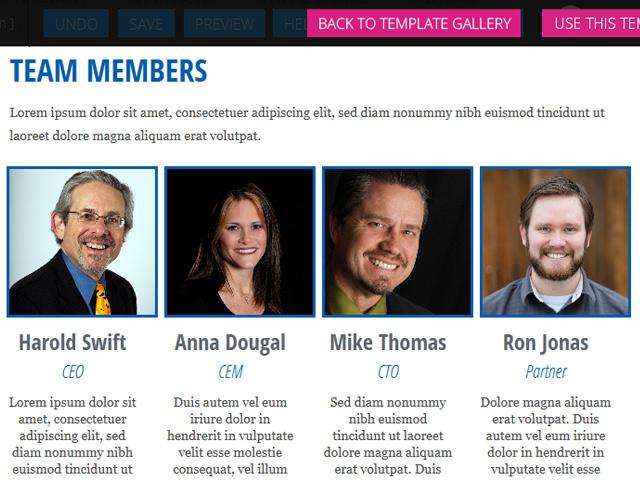
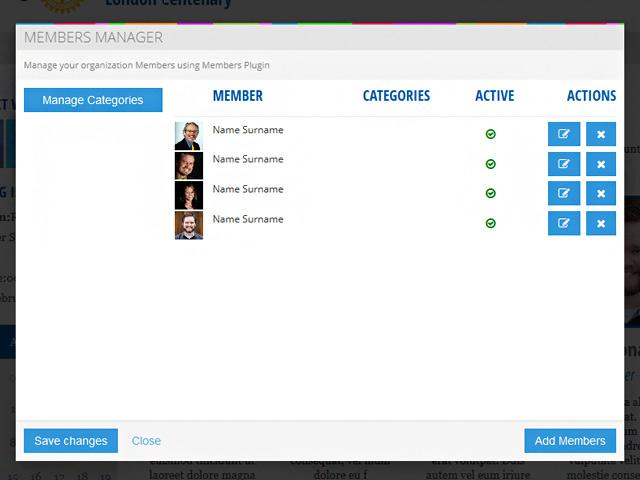
Products Catalog
Product Catalog allows to create lists of products and services, add images and pricing.
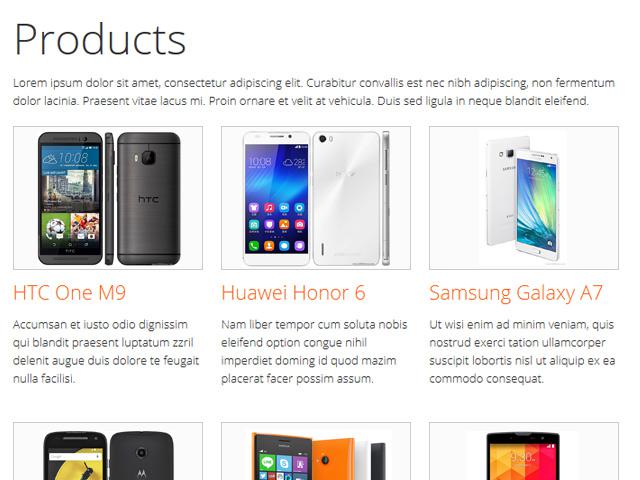
Events Calendar
Events Calendar helps you to create and list of all your events and activities.
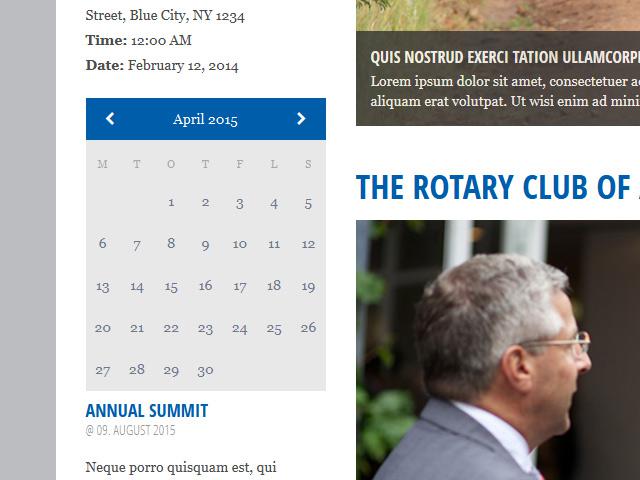
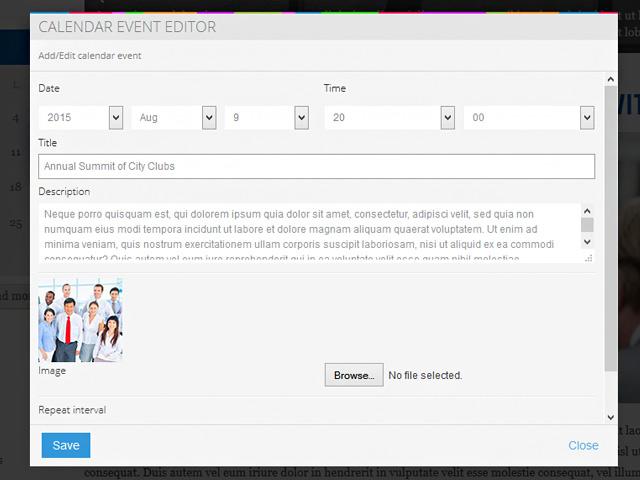
Google Maps
With Google Maps you can add location of you business or events.
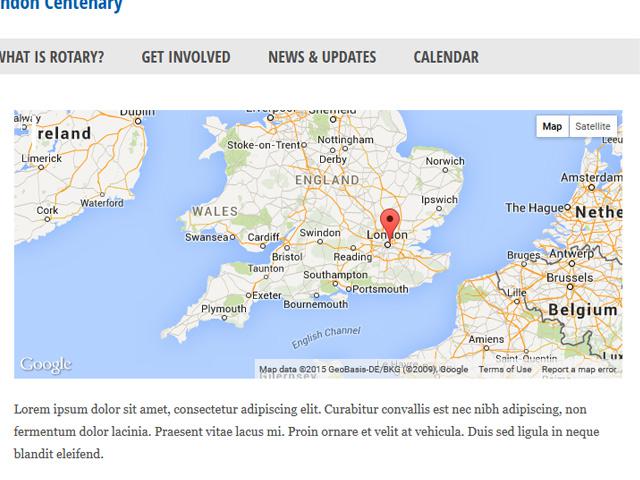
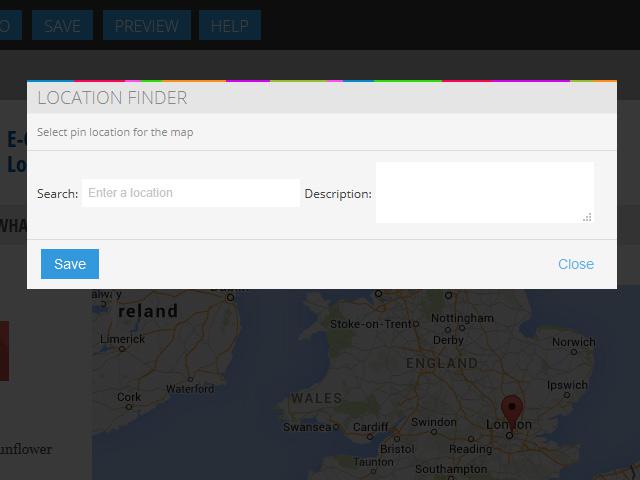
User Access Manager
User Access Manager allows you to have control over who has access to website editor and password protected pages.